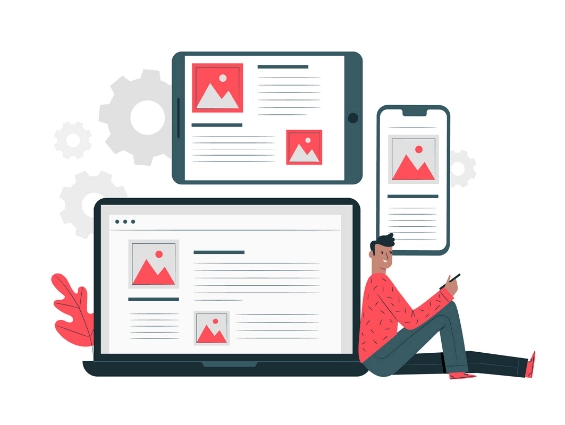Building a Single Page Application (SPA) with the help of React is a popular approach in modern web development. If you’re diving into full stack developer classes, learning how to create an SPA can greatly enhance your skills. SPAs offer a seamless user experience (UX) by loading content dynamically without having to refresh the entire page. Let’s explore how you can build a SPA using React, focusing on key concepts and best practices.
Understanding Single Page Applications
An SPA, or single-page application, is a type of web application that dynamically rewrites the current page to interact with users, instead of loading new pages from the server. This approach provides a smoother and faster user experience, as only the necessary parts of the page are updated.
Setting Up Your Development Environment
- Installing Node.js and npm
Before you start, ensure you have Node.js and npm installed. Node.js is a JavaScript runtime, and npm is a package manager that assists you in installing React and other dependencies.
- Creating a New React Project
Use the Create React App to quickly set up your project. Run npx create-react-app my-app in your terminal to generate a new React project. This tool provides a boilerplate setup with all the necessary configurations.
Structuring Your React Application
- Organizing Components
In React, your application is built with components. Each component is a reusable piece of the UI. Start by creating a directory structure that organizes your components logically, such as components, pages, and assets.
- Defining Routes
Use React Router to handle routing in your SPA. Install React Router with npm install react-router-dom. Define routes in your application to navigate between different views without reloading the page.
Building Core Components
- Creating Functional Components
Use functional components to build your UI. They are simple and easier to manage. For example, create a Header component to display your navigation bar and a Footer component for the bottom of your page.
- Managing State with Hooks
React Hooks, like useState and useEffect, allow you to manage state and side effects in functional components. For example, use useState to manage form input values or API response data.
Handling API Requests
- Fetching Data with fetch or Axios
Use the fetch API or Axios library to make HTTP requests. Install Axios with npm install axios if you prefer it over fetch. Use these tools to retrieve data from a server and display it in your SPA.
- Managing Data with Context API
For states that need to be accessed by many components, use the Context API. Create a context provider to manage and share state across your components.
Styling Your Application
- Using CSS Modules
CSS Modules allow you to write scoped CSS for your components. Create a .module.css file for each component to avoid global styles and ensure that styles are applied only to the specific component.
- Incorporating UI Libraries
Libraries like Material-UI or Bootstrap can speed up your development process. Install them with npm and use their pre-built components to enhance the look and feel of your SPA.
Testing Your SPA
- Unit Testing Components
Write unit tests for your components to ensure they work as expected. Use Jest, which comes bundled with Create React App, along with React Testing Library to test your components.
- End-to-End Testing
For comprehensive testing, use tools like Cypress or Selenium to perform end-to-end tests. These tools help you verify that your entire application functions correctly from the user’s perspective.
Optimizing Performance
- Code Splitting
Implement code splitting to load only the necessary JavaScript for each page. Use React’s lazy and Suspense to dynamically import components and reduce the initial load time.
- Lazy Loading Images
For better performance, use lazy loading for images. Libraries like react-lazyload can help load images only when they are in view, improving the overall performance of your SPA.
Deploying Your SPA
- Building for Production
Run npm run build to create a production build of your application. This command generates optimized files ready for deployment.
- Choosing a Hosting Service
Deploy your SPA to a hosting service like Netlify, Vercel, or GitHub Pages. These services offer simple deployment processes and automatic updates for your application.
Conclusion
Building a Single Page Application (SPA) by using React is a valuable skill, especially if you’re enrolled in a Java full stack developer course. By understanding the core concepts of React, managing state, handling API requests, and optimizing performance, you’ll be well-equipped to create responsive and efficient SPAs. Embrace these practices, and you’ll enhance your development skills and deliver outstanding user experiences.
Business Name: ExcelR – Full Stack Developer And Business Analyst Course in Bangalore
Address: 10, 3rd floor, Safeway Plaza, 27th Main Rd, Old Madiwala, Jay Bheema Nagar, 1st Stage, BTM 1st Stage, Bengaluru, Karnataka 560068
Phone: 7353006061
Business Email: enquiry@excelr.com